先来看一张图
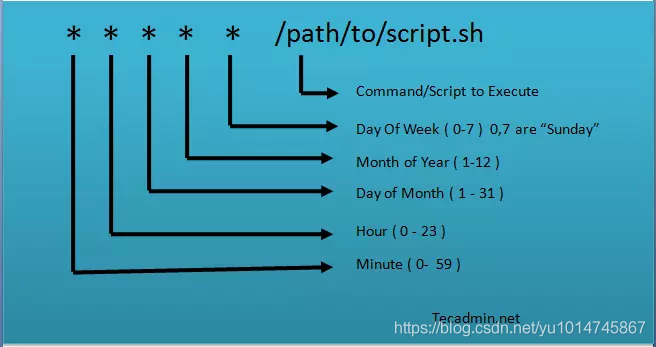
#编辑crontab任务
vim /etc/crontab
# 启动crontab
sudo /etc/init.d/cron start
#停止crontab
sudo /etc/init.d/cron stop
#重启crontab
sudo /etc/init.d/cron restart
#重载/etc/crontab配置
sudo /etc/init.d/cron reload
# 强制重载/etc/crontab配置
sudo /etc/init.d/cron force-reload
# 查看crontab服务状态
sudo /etc/init.d/cron status
# 查看crontab运行记录
tail -f /var/log/cron.log
# 查看最近十行crontab运行记录
tail -n /var/log/cron.log问题总结
crontab不运行
- 查看配置是否正确 比如有没’等特殊符号 时间设置是否有错
- 查看crontab服务状态